Ever found yourself in a crowded sports bar, straining to follow the game commentary? Or perhaps you’ve noticed those permanent text overlays during viral TikTok videos? Welcome to the fascinating world of open captioning – a game-changer in content accessibility that’s reshaping how we consume media.
Understanding Open Captioning: The Basics
According to the National Association of the Deaf
, open captioning represents the visual display of audio content that’s permanently embedded into video content. Unlike closed captions, these text overlays are inseparable from the video – they’re always visible and can’t be turned off.
Core Characteristics of Open Captions
- Permanent Integration
- Burned directly into the video
- Visible to all viewers
- No activation required
- Universal Compatibility
- Works across all platforms
- No special decoder needed
- Platform-independent display
- Standardized Format
- High-contrast text
- Strategic positioning
- Synchronized timing
The Technical Evolution of Open Captioning
Historical Development
From early cinema’s intertitles to modern AI-powered solutions, open captioning has come a long way. Modern captioning technology
now offers:
- Real-time captioning capabilities
- Multiple language support
- Advanced synchronization features
- Enhanced accuracy levels
Modern Implementation Methods
- Hardware-Based Solutions
- Professional encoding equipment
- Broadcast-grade caption inserters
- Live captioning systems
- Software Solutions
- Video editing programs
- Cloud-based captioning services
- Automated captioning tools
Open vs. Closed Captions: A Comprehensive Comparison
Detailed Feature Analysis
| Aspect | Open Captions | Closed Captions |
|---|---|---|
| Visibility | Always visible | User-controlled |
| File Integration | Part of video file | Separate file |
| Editing Flexibility | Cannot be modified post-burning | Easily editable |
| Platform Requirements | None | Needs compatible player |
| Bandwidth Usage | Higher (part of video) | Lower (separate stream) |
| Language Options | Fixed | Usually multiple options |
| Display Customization | None | User-customizable |
Use Case Scenarios
- Open Captions Excel In:
- Social media content
- Public venue displays
- Marketing videos
- Educational content
- Live event broadcasts
- Closed Captions Preferred For:
- Broadcast television
- Streaming platforms
- DVD/Blu-ray content
- Web-based videos
- Video-on-demand services
Professional Implementation Guidelines
Design Best Practices
- Visual Presentation
- Use sans-serif fonts for clarity
- Maintain 32-character line length
- Ensure 3-7 second display time per caption
- Apply proper text spacing
- Color and Contrast
- White text with black outline/shadow
- Minimum 70% opacity
- Avoid bright or neon colors
- Consider background variations
- Positioning Standards
- Bottom-center default position
- Avoid covering important visuals
- Maintain consistent placement
- Account for safe margins
Quality Control Measures
- Accuracy Checks
- Verbatim representation
- Proper punctuation
- Speaker identification
- Sound effect description
- Timing Verification
- Synchronization with audio
- Appropriate reading speed
- Natural break points
- Proper scene transitions
Benefits Across Different Sectors
Educational Benefits
- Improved comprehension
- Better information retention
- Enhanced learning for ESL students
- Support for different learning styles
Business Advantages
- Wider audience reach
- Improved SEO performance
- Better engagement metrics
- ADA compliance
Social Impact
- Increased accessibility
- Cultural inclusivity
- Language learning support
- Community engagement
Implementation Challenges and Solutions
Common Challenges
- Technical Issues
- File size increases
- Processing time
- Quality maintenance
- Format compatibility
- Resource Considerations
- Production costs
- Time investment
- Expertise requirements
- Update limitations
Effective Solutions
- Technical Solutions
- Efficient encoding methods
- Automated workflows
- Quality assurance tools
- Format optimization
- Resource Management
- Outsourcing options
- Training programs
- Workflow automation
- Budget optimization
Future Trends and Innovations
Emerging Technologies
- AI-powered captioning
- Real-time translation integration
- Enhanced accessibility features
- Improved automation tools
Industry Developments
- Stricter accessibility regulations
- Enhanced quality standards
- Broader implementation requirements
- Advanced captioning tools
Practical Implementation Guide
Getting Started
- Assessment Phase
- Content evaluation
- Audience analysis
- Technical requirements
- Resource allocation
- Implementation Steps
- Choose captioning method
- Set up workflow
- Train team members
- Establish QA process
Maintenance and Updates
- Regular quality checks
- Performance monitoring
- Feedback integration
- Process optimization
Conclusion
Open captioning represents more than just accessibility compliance – it’s an investment in inclusive communication. As content creators and consumers increasingly recognize its value, the technology continues to evolve, offering better solutions for everyone.
Take Action
Ready to make your content more accessible? Consider these next steps:
- Evaluate your current content strategy
- Assess your audience’s needs
- Research captioning solutions
- Implement a pilot program
Additional Resources
Tools and Services
- Professional captioning services
- DIY captioning tools
- Quality assessment tools
- Training resources
Further Reading
- Accessibility guidelines
- Technical specifications
- Case studies
- Industry research
Ready to transform your content with professional open captioning? Contact expert service providers today and take the first step toward truly inclusive content creation.
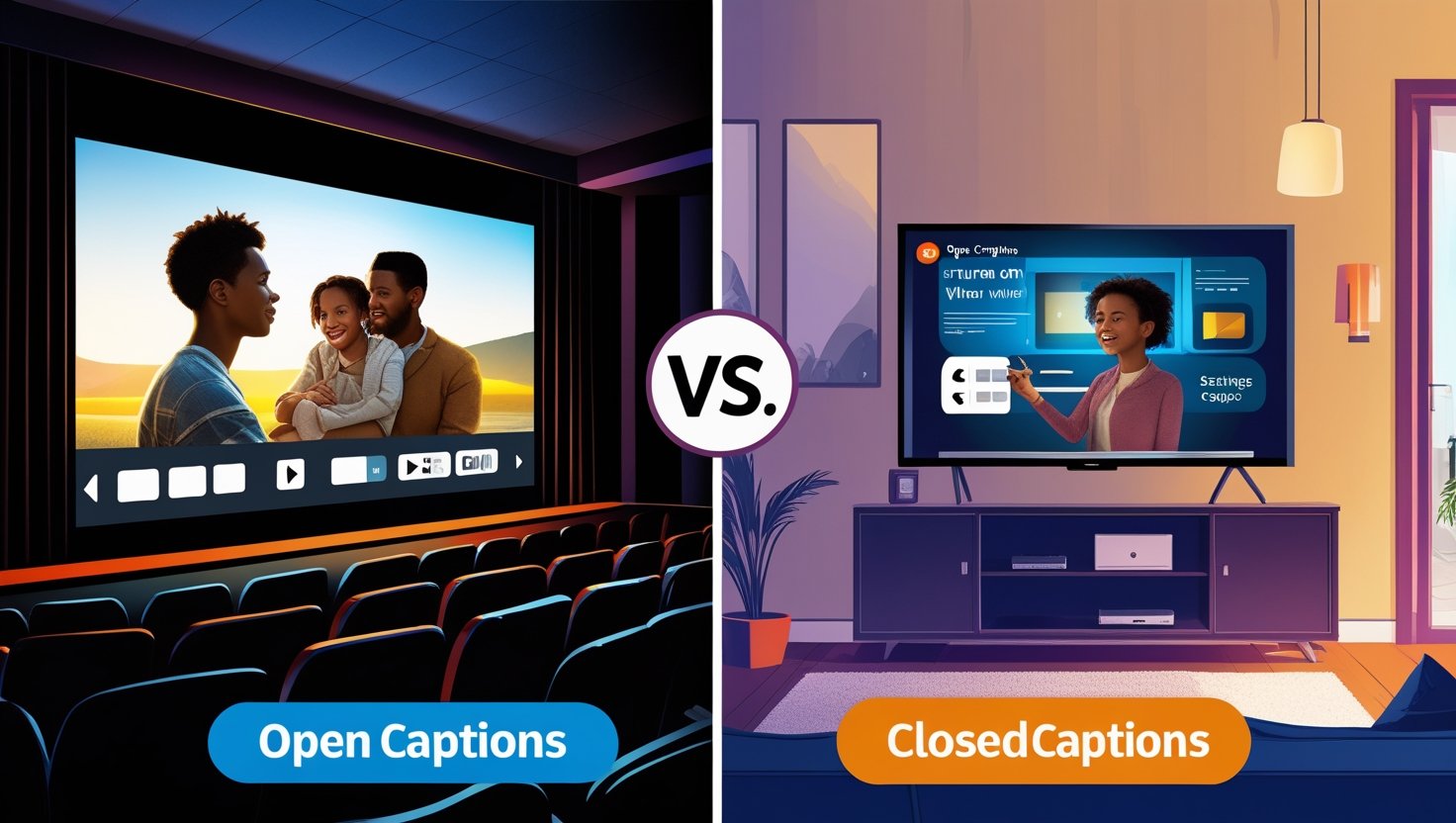
Leave a Reply