Hey there! Remember that American Express gift card you got during the holidays that’s been sitting in your wallet? I’ve been there too. Last month, I discovered how to put mine to good use on Amazon, and I’m excited to share everything I learned about turning that plastic into shopping power.
Why Use Your AMEX Gift Card on Amazon?
Let’s be real – Amazon is basically our go-to for everything these days. Using your American Express gift card on Amazon opens up a world of millions of products at your fingertips. Plus, it’s a great way to ensure you’re getting value from your gift card rather than letting it collect dust.
Getting Started: Adding Your AMEX Gift Card to Amazon
Before you can start shopping, you’ll need to link your gift card to your Amazon account. Here’s how to do it:
- Log into Your Amazon Account
- Head over to Amazon’s website and sign in
- Pro tip: Create an account first if you don’t have one
- Navigate to Payment Settings
- Click on the profile icon in the top right
- Look for “Your Payments” under Account settings
- Add Your AMEX Gift Card
- Click “Add a payment method”
- Select “Add a debit or credit card”
- Enter your AMEX gift card details
- Don’t forget to include the billing address
Making Purchases with Your AMEX Gift Card
Once your card is linked, here’s how to use it:
- Select Your Items
- Browse and add items to your cart
- Important: Check that your gift card balance covers your purchase
- Checkout Process
- Click “Proceed to checkout”
- Select your AMEX gift card as the payment method
- Review and confirm your order
Pro Tips for Using Your AMEX Gift Card
Here are some insider tips I’ve learned:
- Check Your Balance First: Always verify your gift card balance before shopping
- Consider Amazon Reloads: You can transfer your AMEX gift card balance to your Amazon balance
- Save for Later: If your balance doesn’t cover everything, save bigger items for later
Common Questions Answered
Q: Why isn’t my AMEX gift card working on Amazon?
A: First, ensure your card is activated and has sufficient funds. Also, verify you’ve entered the correct billing information.
Q: Can I use multiple payment methods?
A: Unfortunately, Amazon typically requires single payment methods per transaction. Make sure your gift card covers the entire purchase.
Q: Do I need to activate my AMEX gift card first?
A: Yes! Visit the American Express website to activate your card before using it on Amazon.
Troubleshooting Common Issues
If you’re having trouble, try these fixes:
- Double-check the card number and billing info
- Ensure the card is activated
- Verify the available balance
- Contact AMEX support if issues persist
Conclusion
Using your American Express gift card on Amazon doesn’t have to be complicated. With these steps and tips, you’re ready to turn that gift card into whatever your heart desires from Amazon’s vast marketplace.
Remember to activate your card first and keep an eye on your balance. Happy shopping!
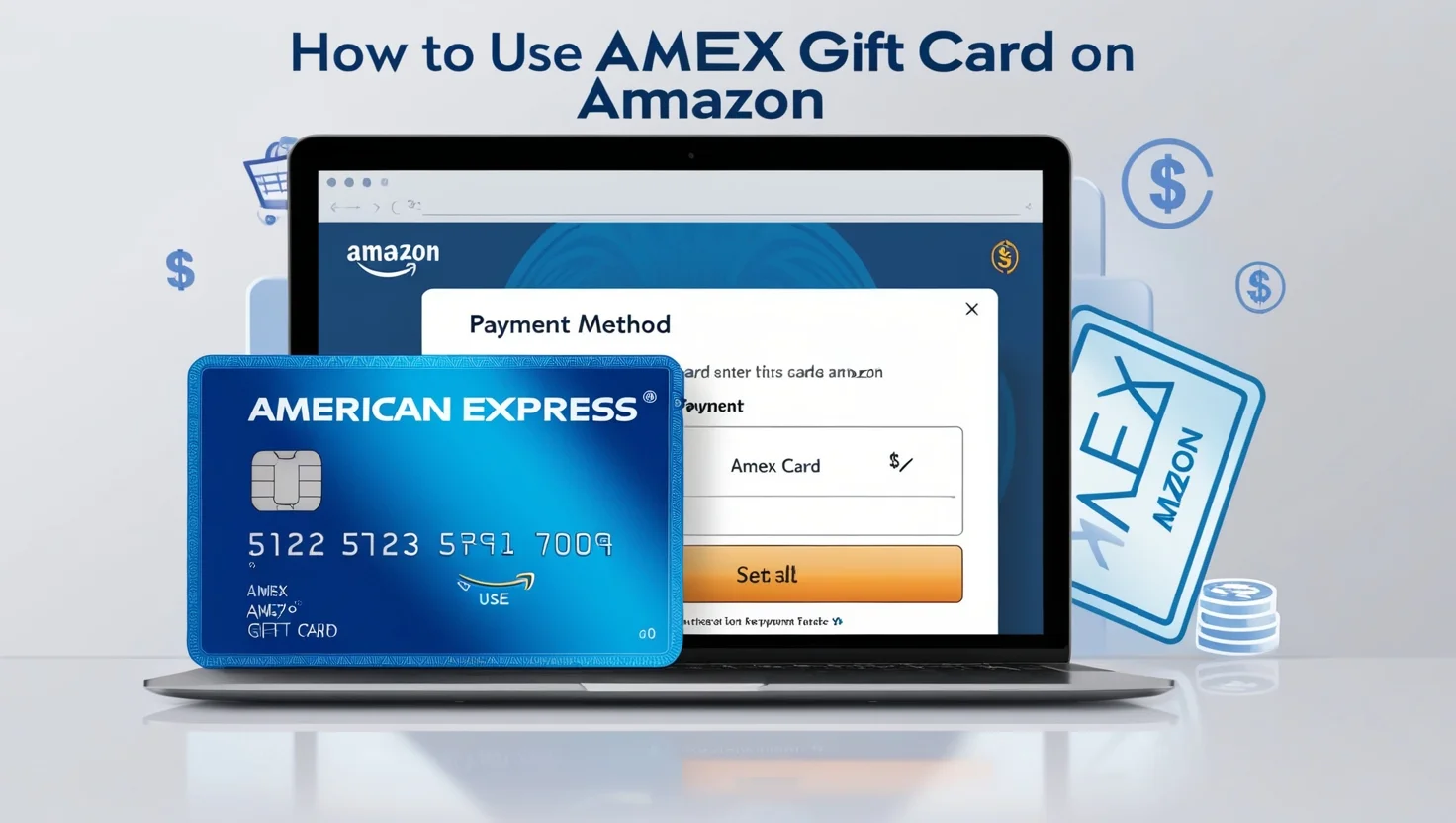
Leave a Reply